Soft-PLC
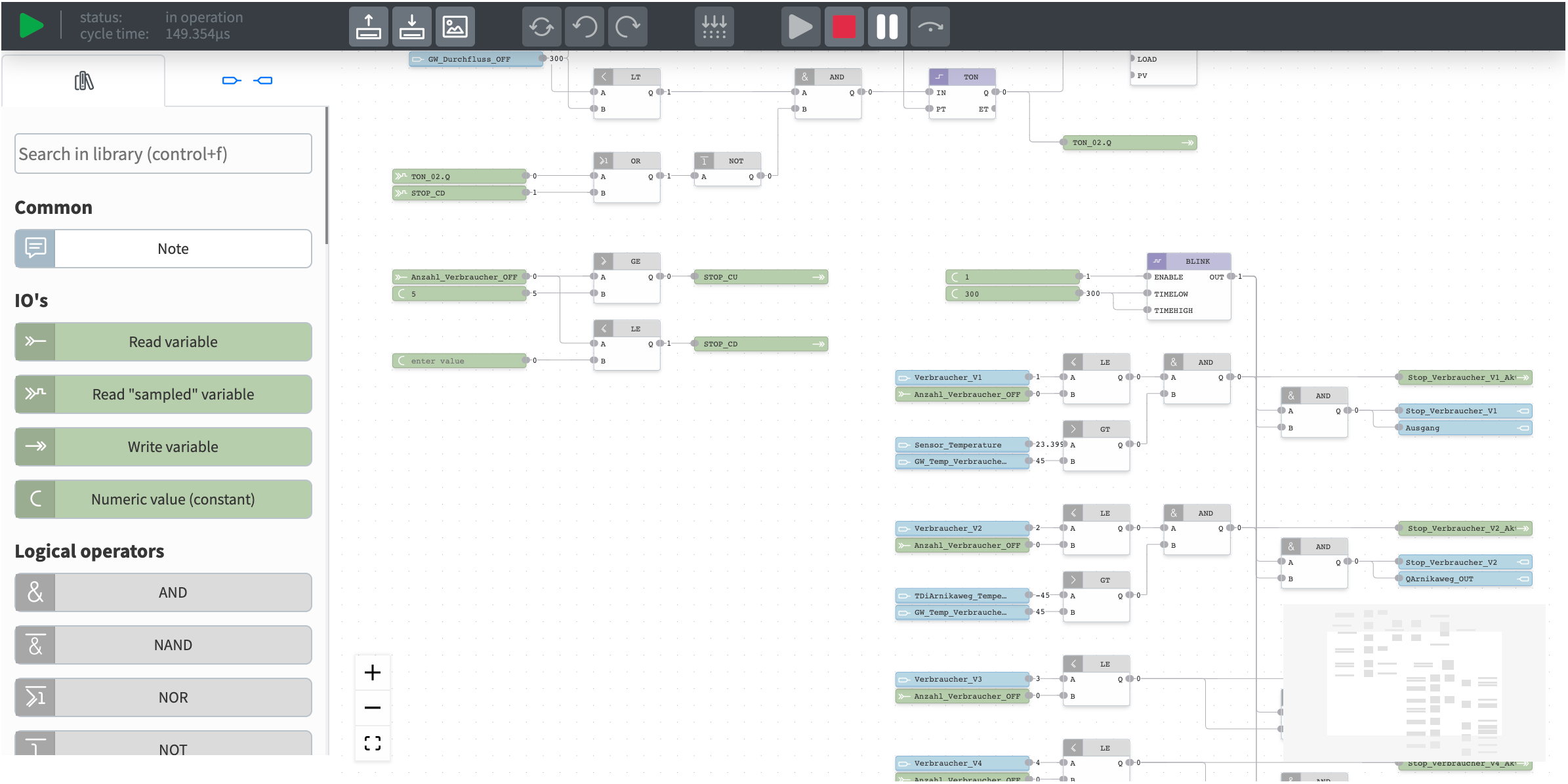
With the HOOC Soft-PLC, data point values can be processed in the simplest way. Thus, both simple and complex control tasks can be solved with the HOOC Soft-PLC. The Soft-PLC works cycle-oriented with an interval of one second and processes all data with the type Float64.
Toolbar
| Description | Shortcut | |
|---|---|---|
| Import program | - | |
| Export program | - | |
| Download program as image | - | |
| Reset changes in the editor | - | |
| Undo | Control+z | |
| Redo | Control+y | |
| Apply program changes | Control+s | |
| Start PLC program | F5 | |
| Stop PLC program (reset origin) | Shift+F5 | |
| Pause PLC program | F5 | |
| Run a program cycle | F10 |
Elements
For the creation of the Soft-PLC program, a standard library is available as well as the data points in the sidebar. An element can be dragged into the program window using drag and drop.
Standard library
In the tab the standard library is listed. The key combination Control+1 can be used to switch to this tab.
| Group | Functions |
|---|---|
| Common | Comments |
| Local IO\’s | Constants, local variables, sampled local variables |
| Logical operators | AND, NAND, NOR, NOT, OR, XNOR, XOR |
| Relational operator | EQ, GE, GT, LE, LT, NE |
| Arithmetic operators | ADD, DIV, LIMIT, MAX, MIN, MODULO, MUL, SUB, TRUNC |
| Bit/Byte Functions | AND_BITWISE, EXTRACT, NOT_BITWISE, OR_BITWISE, PACK, PUTBIT, SHL, SHR, UNPACK |
| Stateful | MOVE, SR |
| Multiplexer | MUX, SEL |
| Counter | CTD, CTU, CTUD |
| Edge detection | E_TRIG, F_TRIG, R_TRIG |
| Timer | BLINK, DATE_PICKER, DOW_FANOUT, ON_TIME, TIME, TIME_FANOUT, TOF, TON, WEEKLY_TIMER |
| Controller | HYST, PID |
| Filter | PT1, PT2 |
An optional help display of a standard library block can be shown by double-clicking on it.
Data points
The recorded data points are listed in the tab. You can switch to this tab using the key combination Control+2. The following blocks can be made available depending on the data point configuration can be made available:
| Typ | Beschreibung |
|---|---|
| read data point value | |
| data point status [T:Transient (value validity) / E: Error (read error)] | |
| Data point status of asynchronous write operations [W: Write status (data point is writing) / W_Q: Value (data point value to be written) / W_CLK: Trigger (pulse when new value is written)] | |
| Write data point value (If value at input NO_MOVE != 0, the data point value is not written) |
For complex data point configurations such as weekly timer (U32 of a virtual device), the individual values are output separately so that they can be used directly with the standard library module WEEKLY_TIMER, for example.