Reporting
Functional description
Thanks to the HOOC reporting service, you no longer have to create and send data reports yourself. Instead you define in which time interval you want them to be generated and automatically be sent to a predefined recipient group. Herefore, the reporting service can refer to the values transmitted by the HOOC Secure Remote Control service (SER) as data source.
Configuration
You can set up the reporting service under the corresponding Site, then Services -> Reporting.

| Action | Description |
|---|---|
| Create and download test report | |
| Show history of created reports | |
| Edit report | |
| Copy report | |
| Delete report |
Create report
By clicking on the icon, you can create a new report. For further information, please read the instructions below.
Choosing recipients as well as transmission channels for reports is configured by the means of the HOOC Notification Center.
General
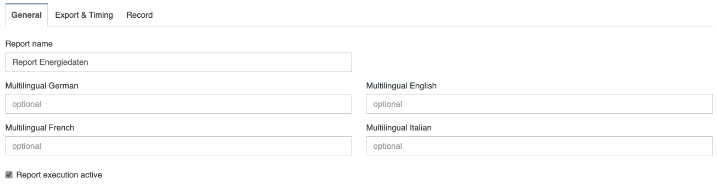
| Property | Description |
|---|---|
| Report name | Enter the name of the report |
| Multilingual … | Add the translated report name (optional) |
| Report execution active | Check this option, if you want reports to be generated automatically (based on your settings; intervals, etc.) |
Export and timing

| Property | Description |
|---|---|
| File Name | Enter the name of the file |
| Export Format | Select the data format for the exported data (the report will then be sent to recipients in this format) |
| Date of next execution | Choose the day on which you want your next report to be generated and sent to the recipients |
| Interval repetition | Define the time interval in which the report must be generated and sent to the recipients |
| Number of records | Select the considered record frequency respectively the considered time period for the export data |
| Time zone option | Activate this field in order to use the time zone of your site for the data export |
Please note that the reports are generated during the course of the day. If the Date of next execution was e.g. set to February 1, the records up to and including January 31 will be considered. After the report is generated, the Date next execution will be automatically adjusted according to the predefined Interval repetition.
Record
For each report, you can use multiple data fields.
- To add a new data field to the report, click on .
- To delete a data field from the report, click on .
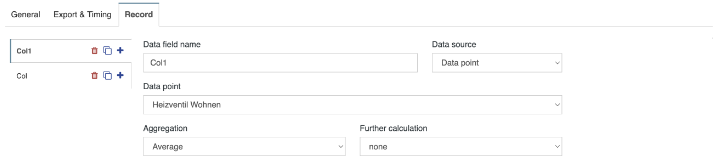
For each data field, the following settings are available:
| Property | Description |
|---|---|
| Data Field Name | Enter the name of the data field |
| Data Point | Select a data point |
| Aggregation | Select the aggregation (When selecting value, the last value of the group will be used) |
| Further calculation | Define if you want a further calculation of the aggregated value |
Important: Please not that if the data point name in the HOOC Secure Remote Control service will be changed, this setting will not automatically be applied in the reporting service. If you won’t change the name manually, it can lead to an incorrect result.