Information Board
Functional description
In the Information Board (IB), data such as external web links can be collected for system documentation, support or contact purposes.
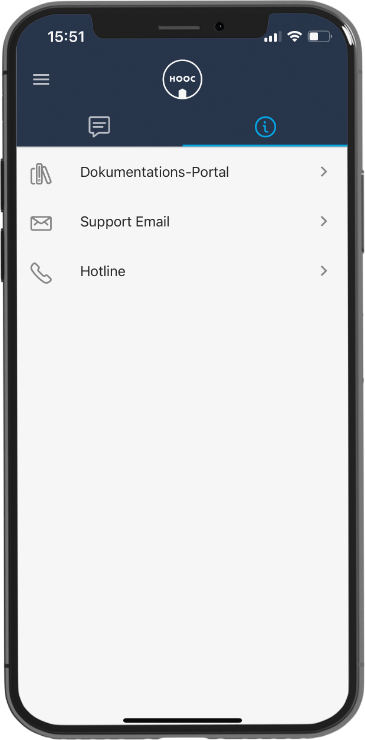
By setting the appropriate access rights, site users can access data in the HOOC CompactApp, whereas HOOC users and supporters can access data in the HOOC ManagementPortal as well as in the HOOC ClientApp.
The entries of the Information Board can all be managed in the HOOC ManagementPortal.
Configuration
In order to configure the IB service, go to the specific Site(s), then click on Services -> Information Board.
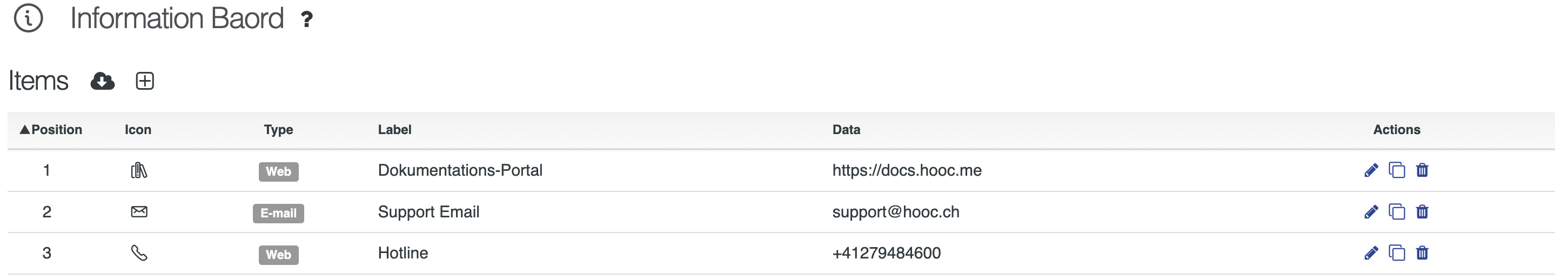
The Information Board allows the following actions:
| Actions | Description |
|---|---|
| Export existing entries | |
| Import entries (This action is only possible if there are no entries yet.) | |
| Add new entry |
As for the IB entries, the following actions are possible:
| Actions | Description |
|---|---|
| Edit entry | |
| Duplicate entry | |
| Remove entry |
Add entries
You can add a new entry by clicking on the icon.
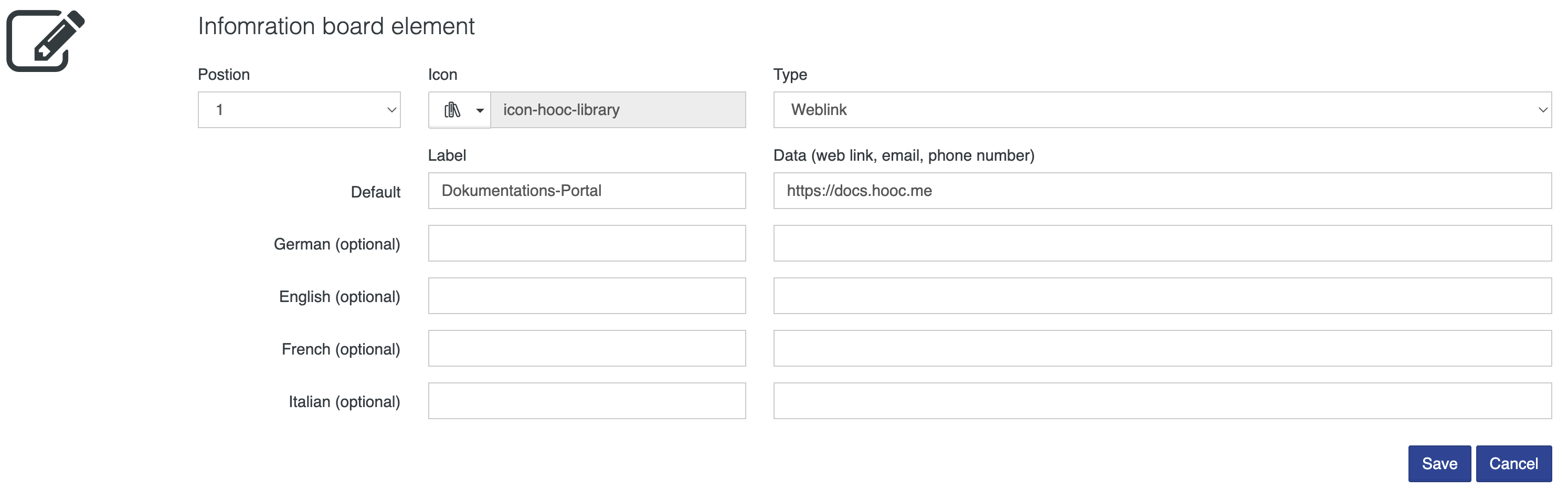
| Property | Description |
|---|---|
| Position | Set the position where the entry is to be listed. |
| Icon | Select an icon to be displayed together with the entry. |
| Type | Please note that the entry type determines what type of data will be displayed:weblink: Display of a URL to a web addresse-mail: Display of an e-mail addressphone: Display of a phone number |
| Default: Label | This label will be used, if there is no entry in another language. |
| Default: Data | This data will be shown, depending on the entry type, if there is no entry in another language. |
| Other languages | These are the label and data shown when there is an entry in another language. |