Site networking
Functional description
The HOOC site (-to site) networking – or secure net connect (SENEC) – is a permanent layer 2 networking service for crosslocation interconnectivity of multiple sites. This means that the corresponding devices (e. g. BACnet) are networked and can communicate directly with each other as if they were at the same site.
Configuration
Since SENEC is a user-level service, for its configuration you don’t have to navigate to Site as you would normally do, but instead you stay at the user level (Reseller or Customer) by going directly to Services -> SENEC.
In case the option DHCP filter is enabled (recommended), the DHCP packets between the connected systems are blocked.
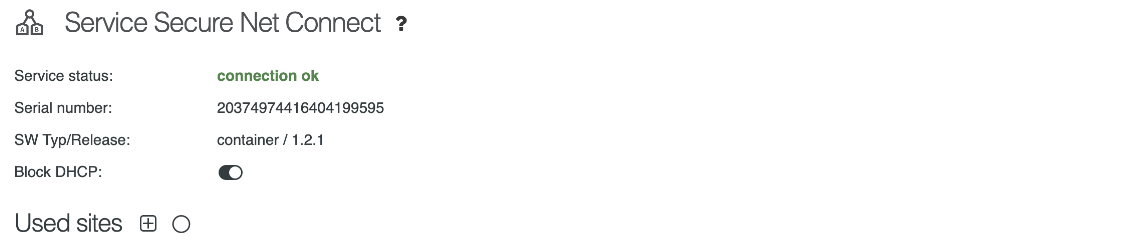
Used sites
Before you add any sites to the service, make sure that their IP addresses do not overlap in order to prevent IP conflicts.
If there is no overlapping of the IP addresses, you can add your sites by clicking on the icon.
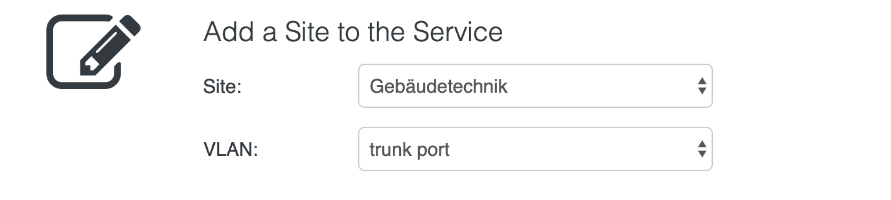
Please note that after having added a site, you can change its VLAN settings.
Actions
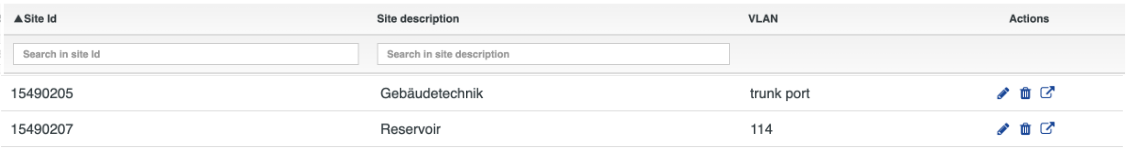
| Action | Description |
|---|---|
| Change the VLAN settings of the site | |
| Remove the site from the service | |
| Switch to site | |
| Ping the device |
Ping device
In order to identify any IP conflicts, you can execute a PING on the specific IP addresses by clicking on the icon.
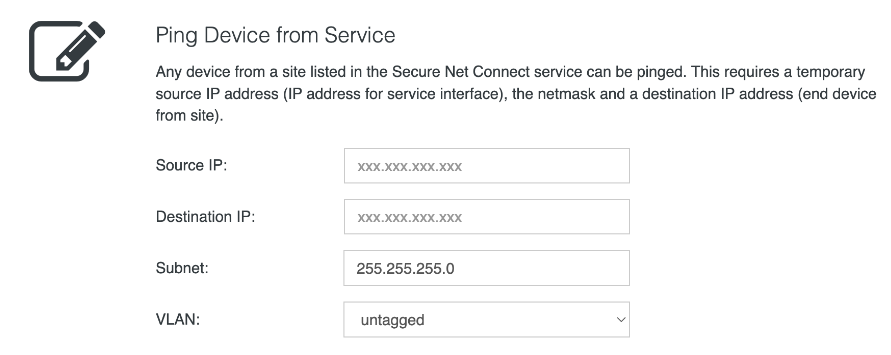
| Property | Description |
|---|---|
| Source IP | Enter the IP address for the service interface |
| Destination IP | Enter the IP address for the device |
| Subnet | Enter the subnet mask |
| VLAN | Select VLAN |