ConnectOS v1 - EoS
End of Support: Technical support for this ConnectOS version has been discontinued and security updates will no longer be provided.
IP configuration
The IP configuration of the HOOC gateway can be changed by creating and downloading a corresponding configuration file in the HOOC ManagementPortal.
To activate the configuration mode of the gateway, the operating button of the device must be pressed briefly (less than one second) using a small object (e.g. paper clip).
The device is in configuration mode as soon as the LED “Uplink” turns orange. The configuration mode will stay active for 5 minutes after activation. The installation rod is now displayed on the device’s website.
In order to connect your computer to the network in which the HOOC Gateway is located, follow the steps below:
- Connect your gateway with the network adapter and set the IP address 172.17.17.16 and the subnet mask 255.255.255.0
- Open the URL 172.17.17.17
- Select the IP configuration and download it onto the gateway
- Wait until the configuration is completed and confirm it with the “Reboot system” button
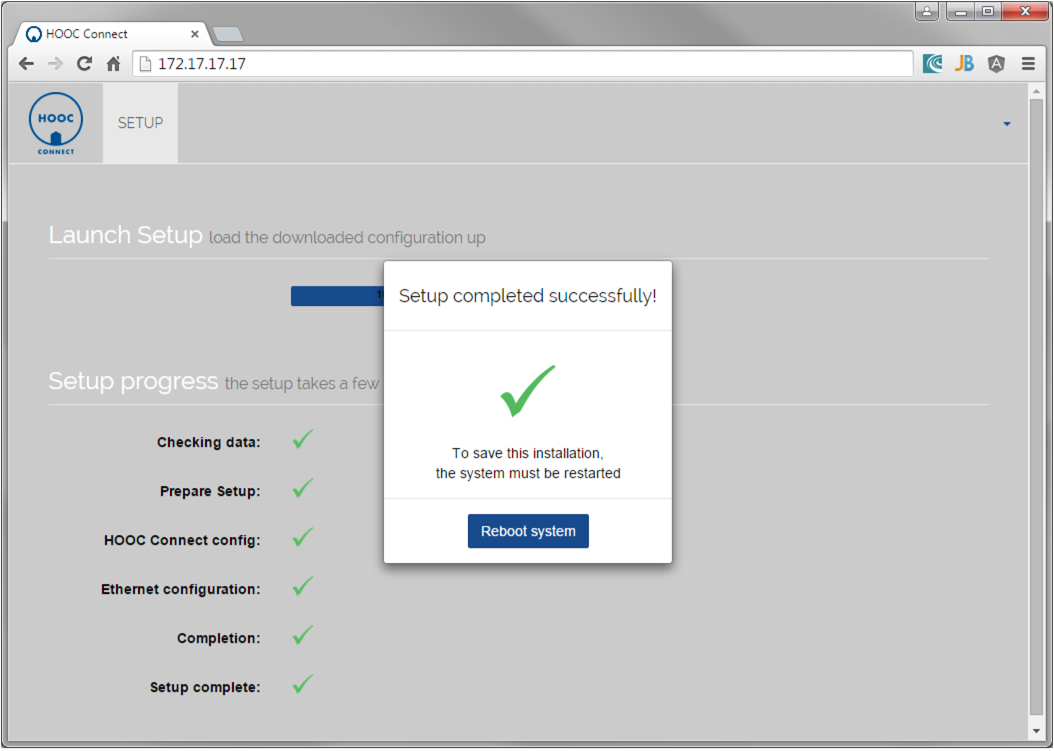
Important: If no reboot is made, this can lead to malfunctions.
If you have problems with your configuration, you can reset the HOOC gateway to the default settings. Therefore, press the control button for at least 15 seconds after the gateway has started. Now the two LEDs “Uplink” and “Status” should be switched off and the power LED lighting blue.